How to move a folder
If you want to restructure your folder tree by moving a folder, or sub-folder, right-click the folder you want to relocate and select Move Folder context menu item. Then a dialog appears:
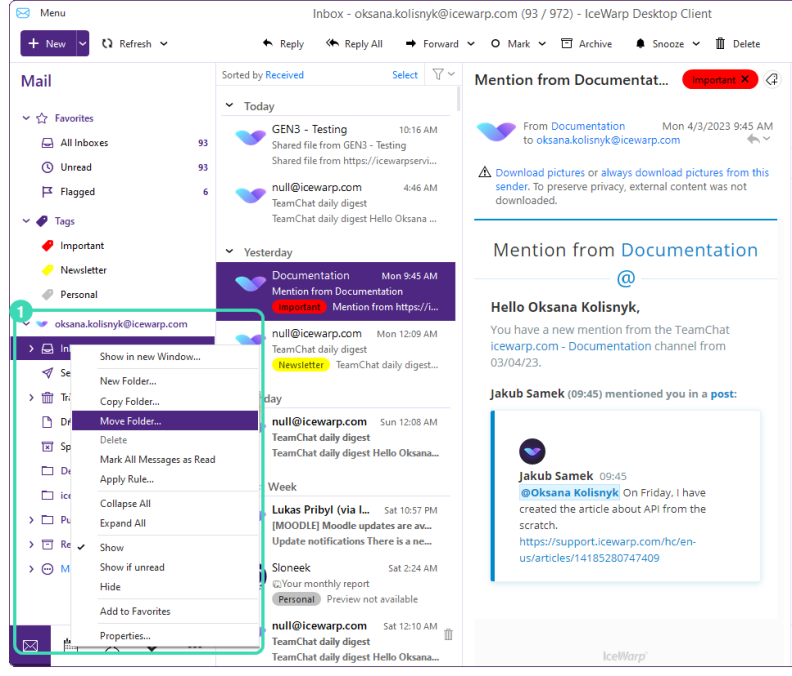
Figure. Moving a folder.
The folder is highlighted. Locate the folder you wish to move this folder to, click it so it is now highlighted, and click OK.
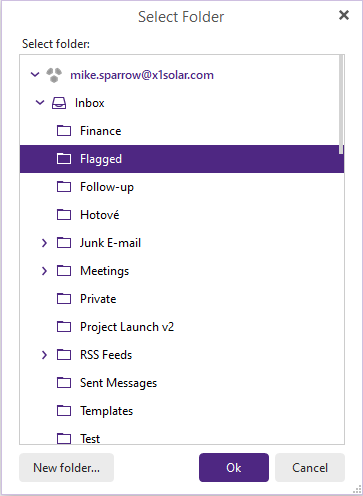
Figure. New folder option.
The desired folder is moved and the structure is updated in the Tree View to reflect the change.

